
As discussed in a previous article about flow charts and mock-ups applications, Pencil is a great application to realize quick mock-ups. The application is available on all platforms (MacOS, Linux and Window) either as a stand alone application or as an add-on for Firefox.
Unfortunately, I realized recently that export to PNG files didn’t work any longer from Pencil 2.0.3 (at least not in Ubuntu 12.04). Based on the two links provided in the sources section below, this bug appeared when Firefox 17 was released and can easily be fixed.
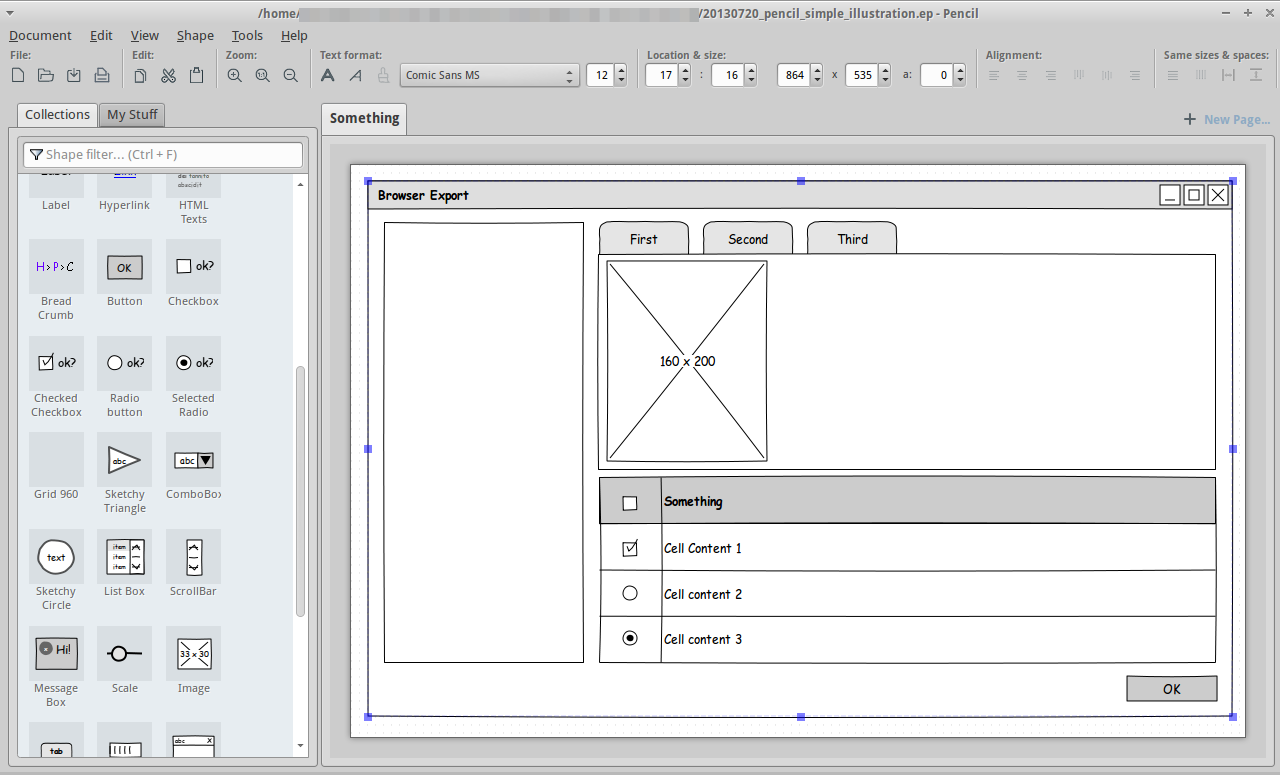
The fix consists in installing a separate version of XulRunner and have Pencil use this dedicated version instead. Depending on whether you use a 32 or 64 bits version of Linux, you should download the appropriate version of XulRunner. For explanation of each line in the scripts below, see the original solution.
On 32-bits systems:
1
2
sudo wget -O - http://ftp.mozilla.org/pub/mozilla.org/xulrunner/releases/16.0.2/runtimes/xulrunner-16.0.2.en-US.linux-i686.tar.bz2 | tar xjf - -C /opt &&
sudo sed -i '/application.ini/ { s|^/usr/bin/firefox|/opt/xulrunner/xulrunner|; s/$/ --no-remote/; }' /usr/bin/pencil
On 64-bits systems:
1
2
sudo wget -O - http://ftp.mozilla.org/pub/mozilla.org/xulrunner/releases/16.0.2/runtimes/xulrunner-16.0.2.en-US.linux-x86_64.tar.bz2 | tar xjf - -C /opt &&
sudo sed -i '/application.ini/ { s|^/usr/bin/firefox|/opt/xulrunner/xulrunner|; s/$/ --no-remote/; }' /usr/bin/pencil
Once this is done, the export to PNG from Pencil should work properly again. No more silent failing or stuck progress bar.


For the time being, comments are managed by Disqus, a third-party library. I will eventually replace it with another solution, but the timeline is unclear. Considering the amount of data being loaded, if you would like to view comments or post a comment, click on the button below. For more information about why you see this button, take a look at the following article.