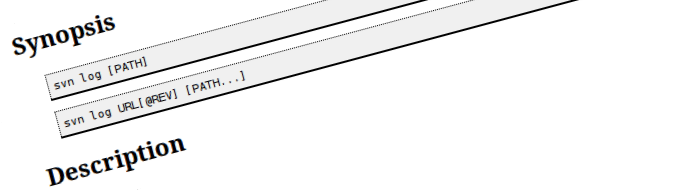
There are quite a few SVN commands that I do not use so often but that I need every once in a while. One of them is related to getting log information from previous commits.
While it might be trivial to get those data from a SVN GUI client, getting the list of commited files and comments from previous version from the command line can be tricky.
Without further due, here is the command to run to get the list of files that have change in a specific revision as well as the comment that goes with it:
1
svn log -v -r N [https://yoursvnurl.com|.]
where N is the revision number that you are interested in (for instance 777) and where [https://yoursvnurl.com|.] should be replaced either by the URL of your SVN server or . if you are interested in the working copy present in the current folder.
To get information from a set of revision, simply use the syntax below:
1
svn log -v -r N-n:N [https://yoursvnurl.com|.]
where N-n is the first revision you are interested in and N the last one.


For the time being, comments are managed by Disqus, a third-party library. I will eventually replace it with another solution, but the timeline is unclear. Considering the amount of data being loaded, if you would like to view comments or post a comment, click on the button below. For more information about why you see this button, take a look at the following article.