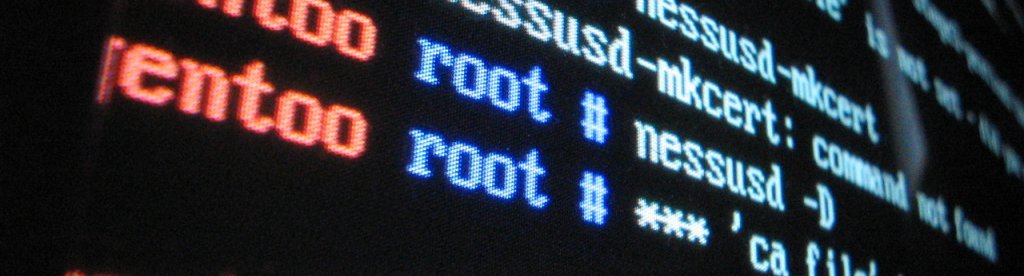
Firefox is my browser of choice currently, mostly due to its philosophy centered around a web accessible to all. I therefore use it as the default browser on all computer, and that includes my working computer. However, at work, I started encountering a rather peculiar issue where Chrome and Edge could access the web without any issue but Firefox would keep on throwing me warning on almost all pages being visited to tell me “ Your connection is not secure”. Solving the issue proved to be quite simple but comes with a risk.
I am not sure why the problem occurred all of a sudden but it might be related to a specific version of Firefox that started to enforce something that was not done previously (as suggested by elliotstarks) or maybe it is simply my employer who updated something on their end. Either way, a lot of pages started to display a message “Your connection is not secure” as illustrated by the screenshot below.
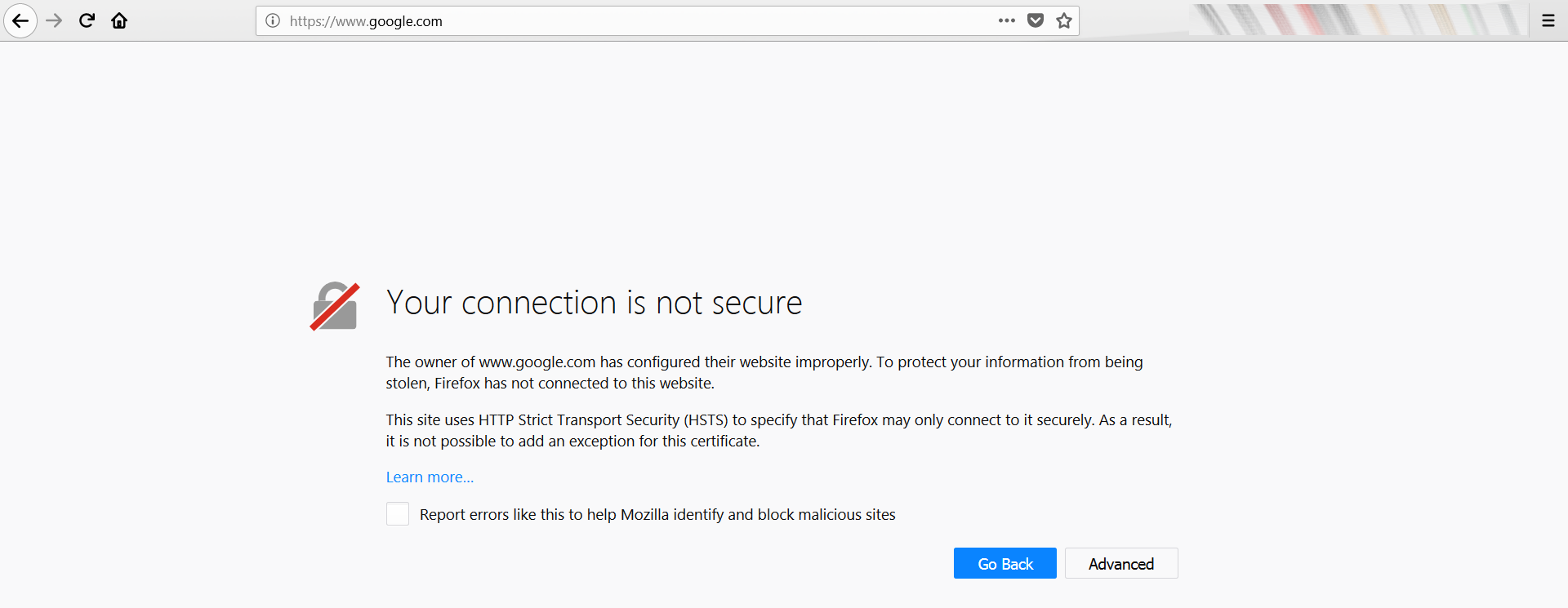
Considering that Edge and Chrome did not have the same problem, it seemed to be related to the way Firefox handles its certificates. Indeed digging a little bit deeper, both Chrome and Edge were looking for certificates information in the same place. However, Firefox had its own certificates store and was not looking for the ones from my employer. Fortunately, Mozilla (the organization between Firefox) is aware of this kind of issue and there is therefore a way to look for certificates in the OS certificate store.
This is done by editing Firefox settings:
- In the address bar, type:
about:config - Read the warning on the screen and click on “I accept the risk”
- Search for
security.enterprise_roots.enabledand set the value to true (by double clicking on it)
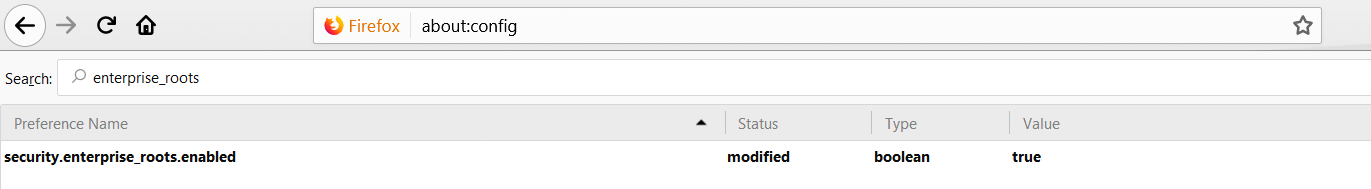
You should not even need to restart your browser and Firefox is now able to access again the websites as before. There is however one drawback with this method: you are now allowing your web browser to use self-signed certificates of your employer, allowing the company to act like a man in the middle. At the same time, in most countries I believe that employers are allowed to monitor and inspect the traffic going in and out of your computer so as usual, while at work, make sure to do work related activities when navigating the Internet.
Stay safe!


For the time being, comments are managed by Disqus, a third-party library. I will eventually replace it with another solution, but the timeline is unclear. Considering the amount of data being loaded, if you would like to view comments or post a comment, click on the button below. For more information about why you see this button, take a look at the following article.